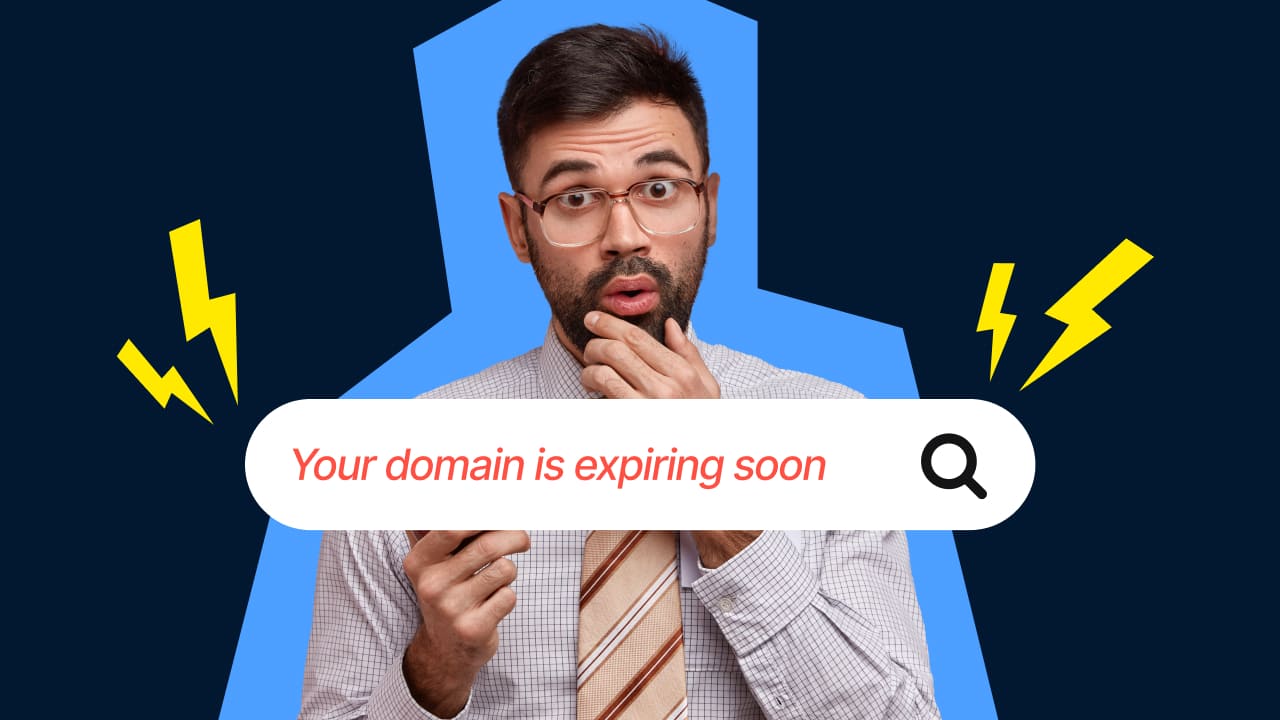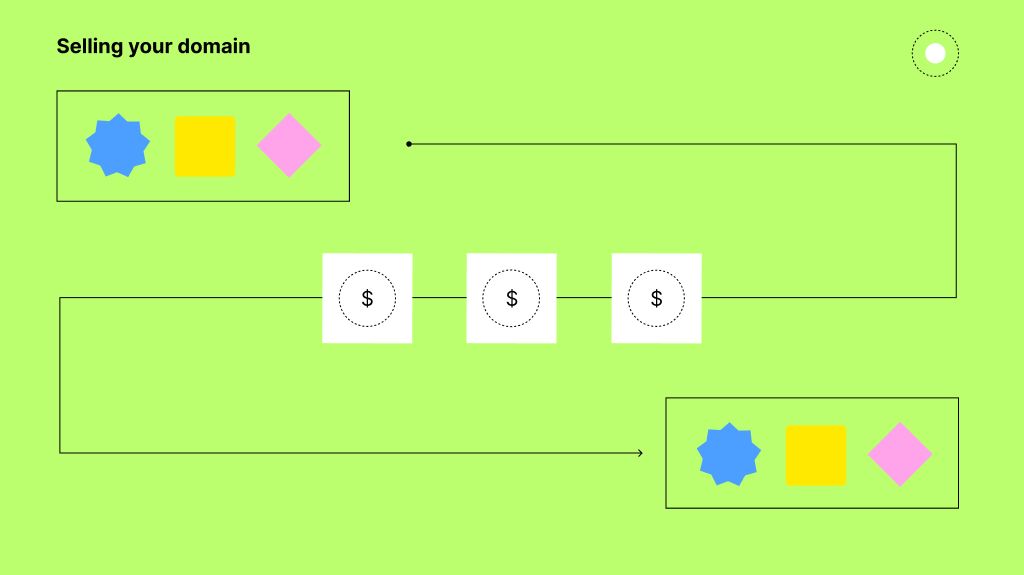Why change the owner of a domain name?
There can be various reasons why someone may need or choose to change the name of a domain name owner. Here are a few common scenarios:
- Change in ownership: When a domain name is sold or transferred to a new individual or entity, it is necessary to update the ownership details to reflect the new owner accurately. This can occur when a business changes hands, a website is sold, or during a domain name acquisition.
- Company rebranding: If a company undergoes a rebranding process, it may decide to change its domain name to align with the new brand identity. In such cases, transferring the domain to a new owner is necessary to reflect the updated entity that will be associated with the domain.
- Legal name change: Individuals may undergo legal name changes due to marriage, divorce, or personal choice. If the domain owner's name changes, it may be necessary to update the domain's ownership details accordingly.
- Organisational changes: In the case of organisations, changes such as mergers, acquisitions, or restructuring may require a transfer of domain ownership to reflect the new entity or legal structure. This ensures that the domain name aligns with the updated organisational framework.
- Administrative purposes: In some cases, organisations or individuals may opt to change the domain name owner for administrative reasons. This could include consolidating domain registrations under a single owner's account for easier management or aligning ownership details with other administrative requirements.
Changing the domain name owner involves a formal process, typically facilitated by the domain registrar. The specific steps and requirements may vary depending on the registrar's policies and procedures. If you need to change the name of a domain name owner, it is advisable to contact your domain registrar for guidance on the necessary steps to complete the ownership change. 
How to transfer domain name ownership
To transfer domain name ownership, you typically need to follow these general steps:
- Check domain transfer eligibility: Make sure your domain is eligible for transfer. Some domain extensions have specific transfer rules or restrictions. Contact your current registrar to confirm if your domain can be transferred.
- Prepare the domain for transfer: Before initiating the transfer, ensure that the domain is in good standing and not locked or expired. Unlock the domain and disable any registrar or domain privacy locks if applicable.
- Obtain an authorization code: Contact your current registrar and request the domain's authorization code (also known as an EPP code or transfer key). This code is required by the new registrar to initiate the transfer process.
- Choose a new registrar: Research and select a new registrar to whom you want to transfer your domain. Ensure that the new registrar supports the domain extension you want to transfer.
- Initiate the transfer with the new registrar: Sign up with the new registrar and initiate the domain transfer process. Provide the necessary information, including the domain name, authorization code, and any additional details required by the new registrar.
- Verify the transfer request: The new registrar will send an email to the domain owner's administrative contact email address. Follow the instructions in the email to verify and approve the transfer request. This step is essential to authorize the transfer.
- Confirm the transfer with the current registrar: In some cases, the current registrar may send an email asking for confirmation or approval of the transfer. If you receive such an email, follow the instructions to confirm the transfer.
- Wait for the transfer to complete: The domain transfer process can take a few days to complete, depending on the registrars involved. During this time, both the current and new registrars will work together to finalize the transfer. Once the transfer is successful, you will receive a notification from the new registrar.
- Update domain settings: After the transfer is complete, update the domain's settings (e.g., DNS, nameservers) with the new registrar if necessary.
Specific steps and procedures may vary depending on the domain registrar you are transferring from and the one you are transferring to. It's recommended to review the documentation or contact the support team of your current registrar and the new registrar for detailed instructions on how to transfer your specific domain.
Transferring ownership of an Australian domain name
Australian domain extensions include .au, .com.au, .net.au, .org.au and .id.au .au transfers by Webcentral are initiated when an authorised representative of the domain submits a request of transfer. It normally takes 48 hours for the associated domain registry to transfer the domain name. While the transfer process is free, registrations within the renewal period (90 days to expiry) will require the registration renewal payment to be submitted at the time of transfer.

.webp)