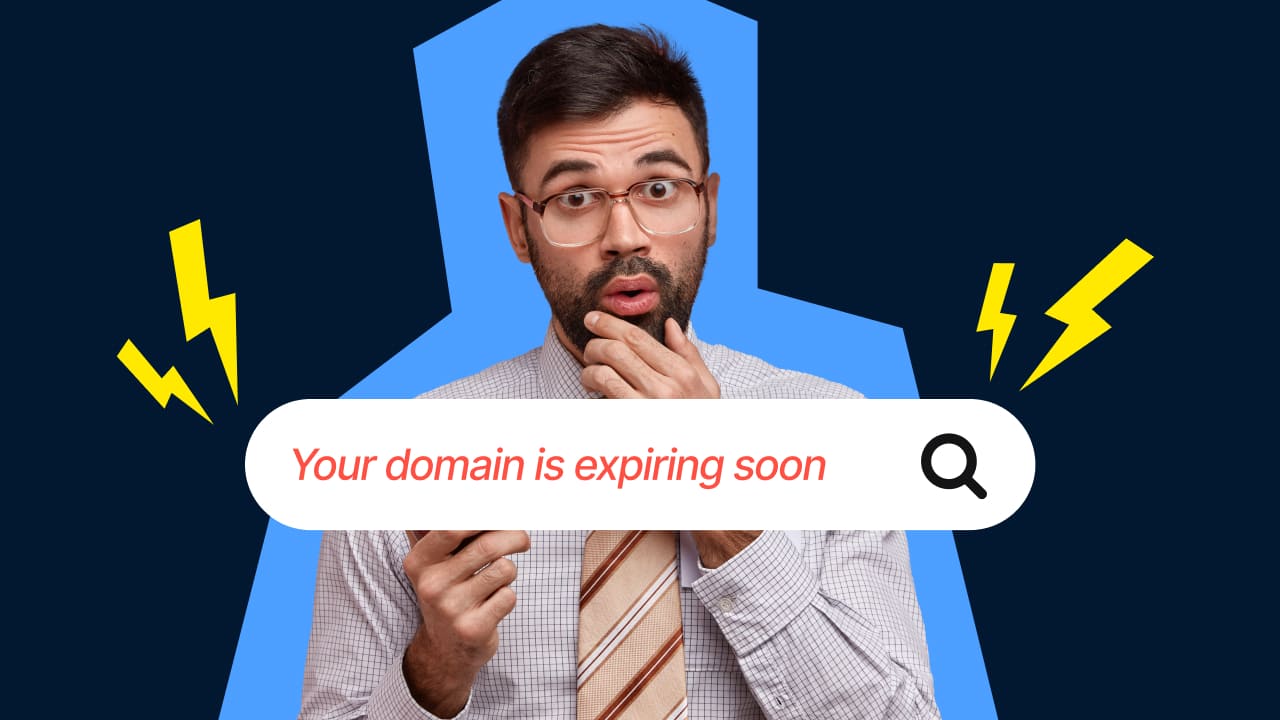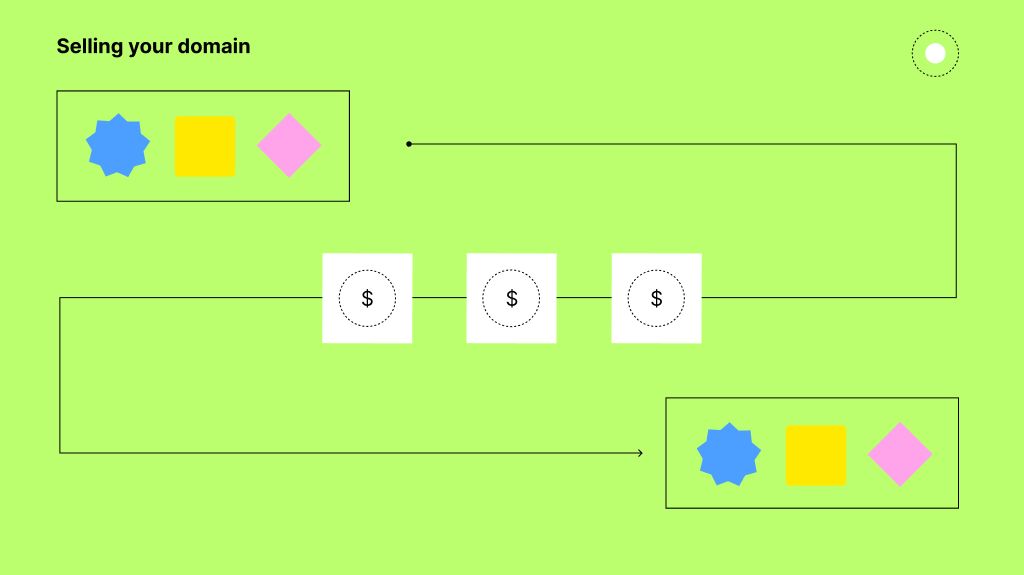Your domain name is the digital address for your business. It’s what your customers type in when going to your website. So it’s pretty central to your online business. Over time you will promote that address and gradually build value around it. It is an asset of your business, and such needs to be protected.
How to Make Domains Auto-Renewal Work for Your Business?
- What happens if I stop paying for domain name?
- What are domain renewal charges?
- How do I stop automatic domain renewal?
- How to make use of domain auto renewals?
You do not want to lose that domain name by forgetting to renew your domain name registration. That is why smart online operators will opt for auto-renewals domains. It’s one less thing to consider. Let’s explore why it makes sense.
What happens if I stop paying for a domain name?
Depending upon how long your domain has been registered, usually one or two years, there will arise a need to renew that domain name. Usually, you will receive advance notice and be informed of the domain renewal cost. If you forget to do so, your domain will have been seen to have elapsed and will become available to be registered by others. Your customers will continue to use that address to reach your business but will now be arriving at another firm. All the benefits of the hard work you have undertaken to provide a compelling customer experience through excellent service and terrific products will be enjoyed by another company. Worse still, the new business may not behave in a manner that is consistent with your business ethics, and you may end up associated with unpopular business practices. Another potential problem is that a third party might sweep up the domain to resell back to your business at a massively inflated price, typically many times that of a regular domain renewal cost. It’s akin to being held to ransom. 
What are domain renewal charges?
Even though we talk about buying a domain, we do not own them. We hold the exclusive right to use the domain for an agreed time. After that time, we renew our registration of that domain name by agreeing to the domain renewal pricing offered by our domain name registrar. Put simply, we are renting that domain and have exclusive rights to use it while we continue to pay our rent. The domain renewal charge is the rent we pay for the next registration period.
How do I stop automatic domain renewal?
Selecting the domain renewal check button when registering a domain name is smart. It certainly reduces the chances of overlooking that domain’s renewal when it is due in the future. However, circumstances can change. Maybe that big business idea did not go forward, or perhaps you have taken over another business and do not want to continue using your registered domain name. If you have hit the domain renewal check button, how do you undo it and save yourself from incurring domain renewal costs? Firstly, it is essential to understand that the auto-renewal facility must be turned off before the renewal process has commenced. Webcentral initiates the renewal process seven days before registration is due to expire. So if you have decided not to renew your domain, do it immediately. Turning off your automatic domain renewal is straightforward. Log into your Webcentral account and view your summary of domains. Each domain you hold will be listed, showing its name, price, renewal date, start date etc. An auto-renew toggle switch is included in that list (you may need to scroll across the table). Click that switch to move it to the OFF position to turn off Auto-Renewals Domain. Your domain will no longer be automatically renewed at the end of your current registration period. Click here for more information. 
How to make use of domain auto-renewals?
At Webcentral, we always keep you informed. If you have not selected auto-renewal, we will send you an email 90, 30 and 5 days prior to expiry. Suppose you have opted for automatic domain name renewal. In that case, you will receive an email 33 days before we start the renewal process enabling customers to switch off that automatic renewal service if required. Webcentral will also send a notification email letting you know your domain has been successfully renewed. You can also use your time leading up to renewal to change or update your payment method if, for example, your credit cards have changed. And suppose your payment could not go through because of incorrect details. In that case, you will receive an email that provides the opportunity to update your records to ensure your renewal is successful. How much does it cost to renew your domain name? That, too, is easy. Simply log into your Webcentral account and view your summary of domains. The domain renewal pricing for Australian domains is listed. Need more information on using domain auto-renewals? You might be interested in this article about how you can renew your domain here. Domain renewal in Australia is straightforward. You can set up an auto-debit from your active credit card, confident that the domain name you need never lapses. If you have a domain name that needs protection, consider switching on your auto-renew service today. If you are registering a new domain, that domain automatically features the Webcentral domain auto-renewal facility. If you have any questions about how best you can protect your domains, both current and new, please contact Webcentral today.

.webp)