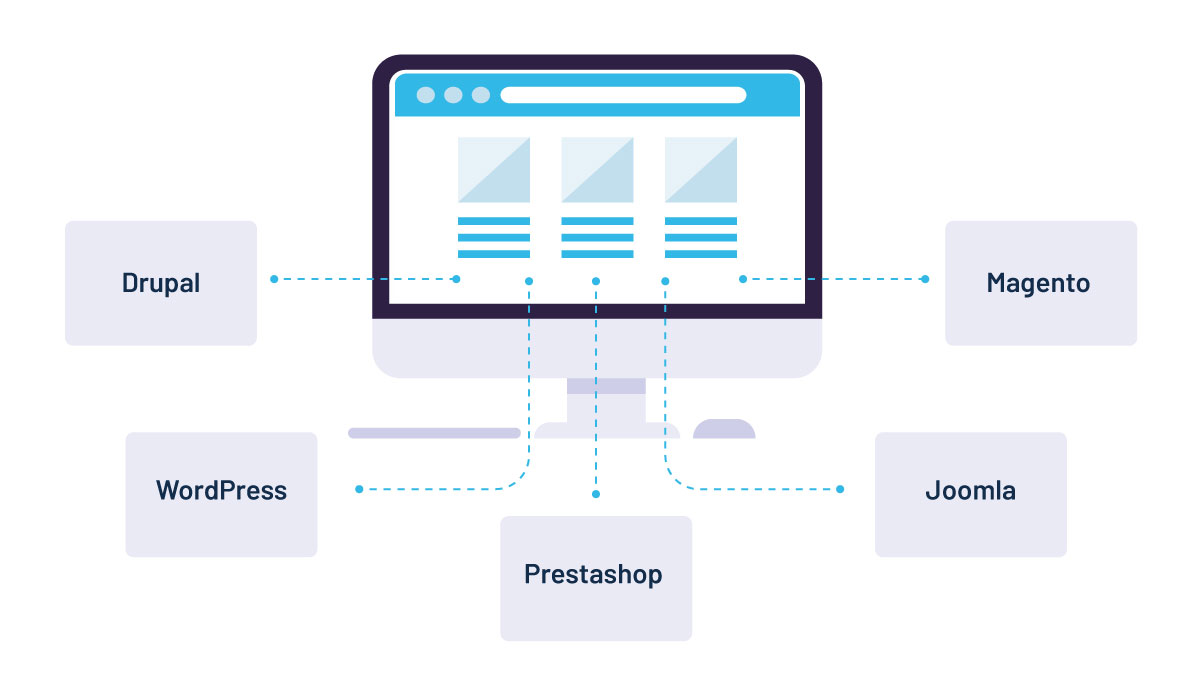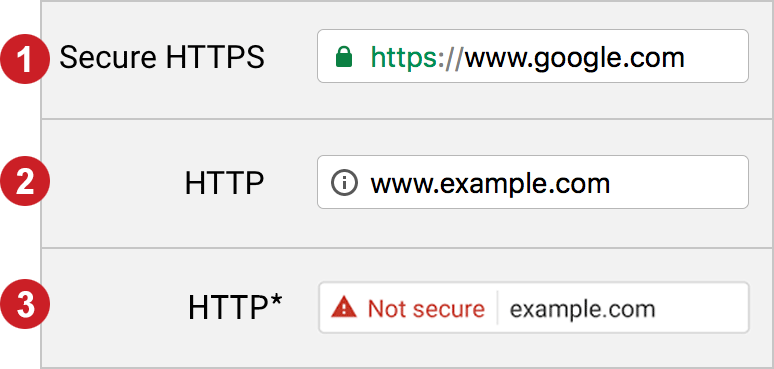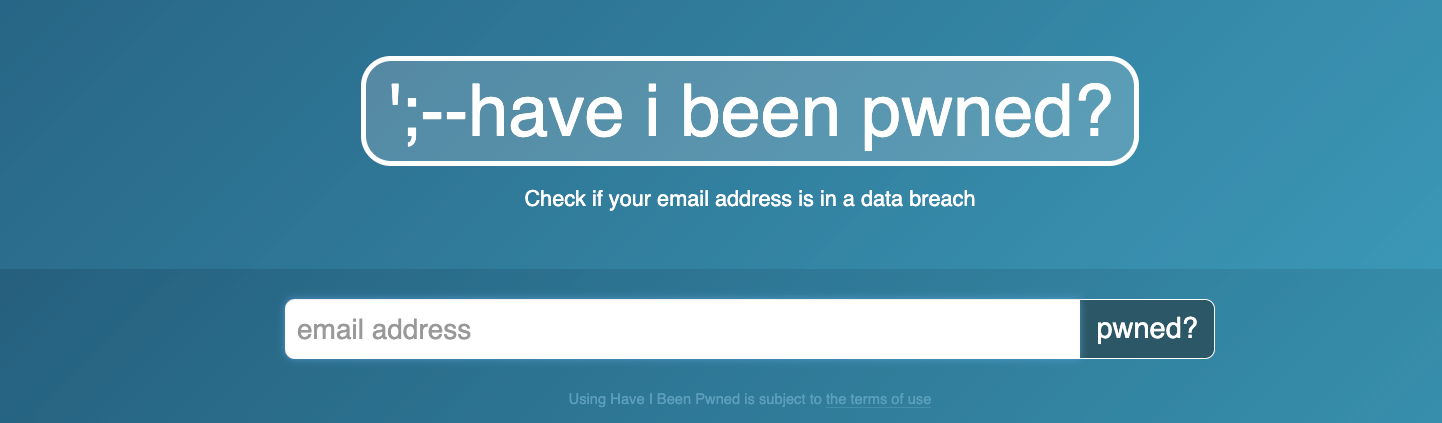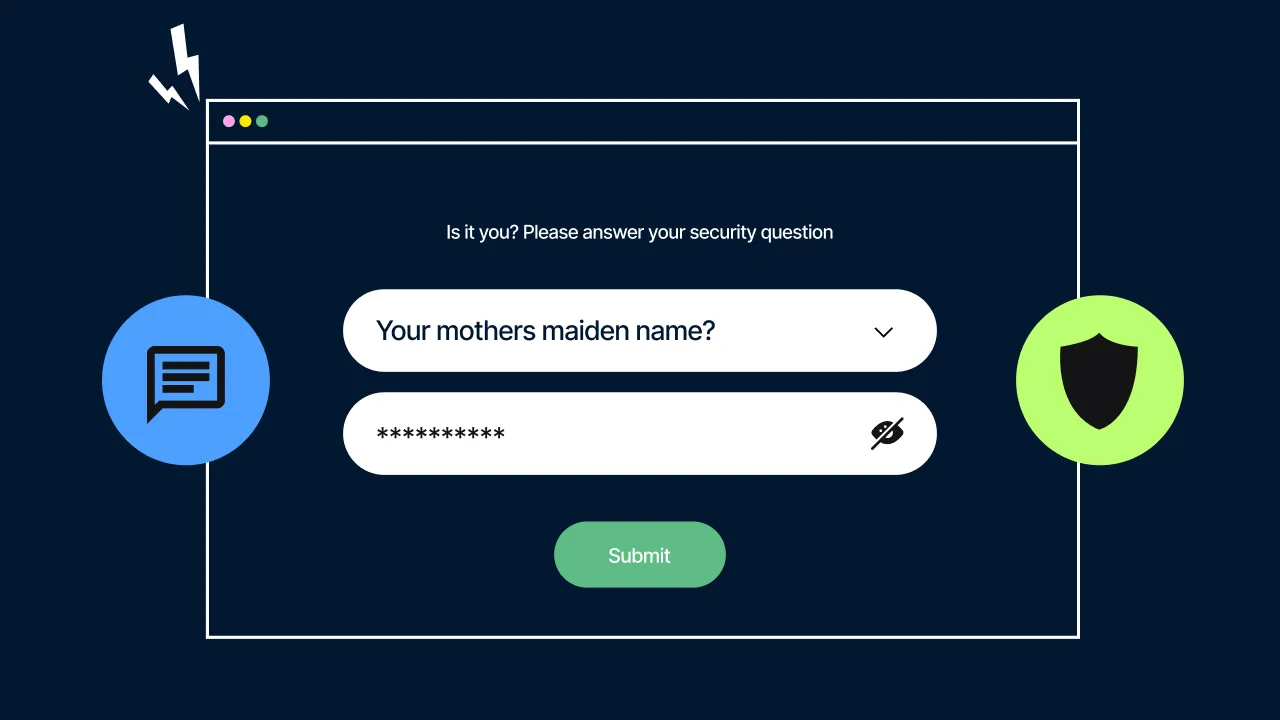Right now, automated bots are scanning your website for vulnerabilities. They're checking your login pages, probing your contact forms, and looking for outdated plugins they can exploit. This isn't fear-mongering – it's the reality of website security in 2025.
If you're using our hosting and security, you're already protected against many common threats. However, website security often seems like a maze of technical complexity and costly solutions for most Australian business owners.
💡 2025 Alert: Website attacks have become Australia's primary vector for data breaches. Content management systems (CMS) are the most targeted entry point, surpassing 76,000 in a single year.
Understanding website threats in 2025
While the Optus and Medibank breaches dominated Australia’s headlines, cybercriminals aren't just targeting corporate giants. Hackers are increasingly targeting small and medium-sized Australian businesses.
Why?
Because attackers know that smaller businesses often lack the robust security measures of larger corporations while still handling valuable customer data, the payoff might be smaller. Still, the success rate is much, much higher.
Automated attacks
According to the ACSC's threat report, every 6 minutes, another Australian business reports a cyber attack. Most of these aren't sophisticated hackers targeting specific businesses - they're automated bots constantly scanning for common vulnerabilities such as:
WordPress installations
Plugin systems
Contact forms
Login pages
Shopping carts
File upload functions
So how are they doing it?
Unfortunately, there are many different types of attacks on your website. Below, we’ve made a table outlining some of the most common website attacks, how they work and how they can impact your site:
Attack Type | Description | Impact |
A technique where attackers insert or manipulate SQL queries through input fields or URLs to gain unauthorised access to the database. This exploits vulnerabilities in database handling. | Unauthorised access to sensitive information such as user data, financial records, and personal details. Attackers can alter, steal, or delete data. | |
It involves injecting malicious scripts into web pages viewed by other users. This is often done through input fields like comments, forms, or user profiles, exploiting trust in the website. | Theft of user credentials, hijacking of user sessions, and displaying unwanted or harmful content to users. | |
Attackers alter the visual appearance of a website, replacing legitimate content with their messages, images, or links. This often signifies more profound security vulnerabilities. | Damage to the website's reputation and credibility, potential loss of user trust, and increased risk of further malicious activities or malware installation. | |
An attack that overwhelms a website with excessive traffic from multiple sources, rendering it inaccessible to legitimate users. | Prolonged website downtime, loss of revenue, diminished user trust, and potential reputational harm. | |
Installing malicious software into a website's code or server can then infect visitors or compromise data. This can occur through vulnerabilities or compromised credentials. | Compromised user security, data breaches, potential legal repercussions, and loss of trust from users and stakeholders. | |
Creating fraudulent websites or forms that mimic legitimate ones to deceive users into providing sensitive information such as login credentials or financial details. | Data theft, financial loss for users, and erosion of trust in the website or organisation. | |
Utilising automated tools to attempt logins on a website using stolen usernames and passwords obtained from other breaches, exploiting the reuse of credentials by users. | Unauthorised access to user accounts, data breaches, potential identity theft, and increased security management burdens. | |
Exploiting vulnerabilities that allow attackers to execute arbitrary code on the server, gaining control over the website's backend and infrastructure. | Full control over the website and server, data theft or manipulation, and potential for deploying further malicious activities or malware. | |
Intercepting and potentially altering communications between the website and its users, often through unsecured networks or compromised systems. | Data interception, altered or injected communications, compromised user trust, and potential data breaches or manipulation. |
So, now we know exactly what is targeting your site, what can we do to actually deal with it? Below, we have broken down a list of tasks you can get on with today.