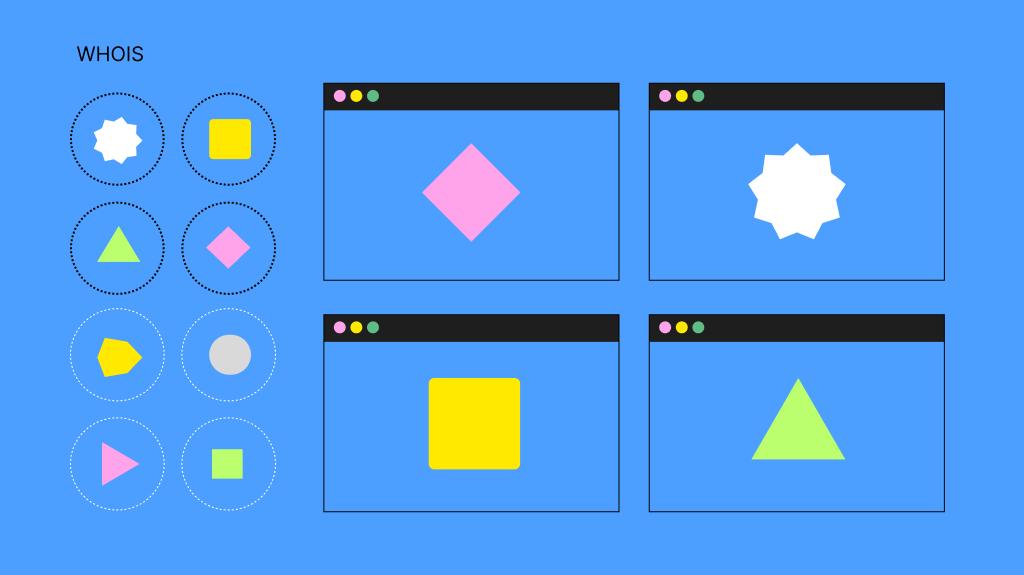You're ready to upgrade from shared hosting—a great decision. But now you're stuck googling "VPS vs VDS" and getting more confused by the minute. One site says they're entirely different, while another claims they're identical. Half the hosting providers use VPS, and the other half use VDS.
And somehow they're all convinced their version is better?
Nobody's telling you clearly: VPS (Virtual Private Server) and VDS (Virtual Dedicated Server) are essentially the same thing. They have different names but the same technology. It's like arguing whether you should buy a "couch" or a "sofa" for your living room.
But wait – there's more to unpack here.
While the core technology is identical, hosting providers sometimes use these terms to signal different service levels, management, or resource allocation. Understanding these nuances helps you cut through the marketing speak and choose what matters for your business.
💡 The Real Decision: isn't VPS vs. VDS - it's about finding the correct configuration and support level for your needs. Most businesses waste valuable time comparing these terms, not realising they evaluate the same technology with different branding.
The truth about VPS and VDS
Let's clarify this once and for all. VPS and VDS give you a virtualised portion of a physical server with dedicated resources. They have the same concept but different marketing.
Here's what's happening: Hosting providers started using different terms to differentiate their offerings in a crowded market. Some liked VPS, while others preferred VDS. A few even use VDS to imply "more dedicated resources"—but that's just positioning, not a technical difference. At Webcentral, we just give it to you straight.
Why does the confusion exist?
The terminology split happened for several reasons, and understanding them helps you see through the marketing fog:
Why Different Names Exist | What It Means | What You Should Do |
Regional preferences | US providers often say VPS, European/Australian often say VDS | Ignore the name, focus on specs |
Marketing differentiation | Companies want to stand out | Compare actual features, not labels |
Historical evolution | Terms evolved separately in different markets | Both mean virtualised hosting |
Perceived value | "Dedicated" sounds more premium than "Private" | Check what you're getting |
Provider positioning | Some use VDS for higher-tier plans | Look at resources, not terminology |
At Webcentral, we use VDS and VPS – but whether you call it VPS or VDS, you're getting the same core technology.
What really matters when choosing virtualised hosting
Forget the VPS vs VDS debate. Here's what impacts your business when selecting virtualised hosting.
These are the factors that determine whether your hosting solution succeeds or fails. Not what it's called.
The real cost of waiting: Every month you delay upgrading from inadequate hosting, typically means:
Hours of dealing with performance issues
Crashes during important moments
Dozens of frustrated customers who don't complain – they just leave
SEO rankings are gradually sliding as Google penalises slow sites
The technical debt compounds. What's a simple migration today becomes a complex project in six months.
1. Resources: What you get
The numbers matter more than the name. Whether a provider calls it VPS hosting or VDS, check these specifics:
Critical resource checklist:
CPU cores: 2+ for most growing businesses
RAM: 4GB minimum for smooth operations
Storage type: SSD only (HDDs are ancient history)
Bandwidth: Unmetered or generous monthly allowance
Dedicated IP: Essential for email reputation
Real-world example: A WooCommerce store with 1,000 daily visitors needs at least 4GB of RAM and 2 CPU cores. Whether that's labelled VPS or VDS is irrelevant – the resources are what count.
2. Management level: How much work you want to do
This is where providers differentiate, regardless of VPS/VDS naming:
Management Type | What You Handle | What They Handle | Best For |
Unmanaged | Everything technical | Basic server provision | IT experts only |
Managed | Your applications | OS, security, updates | Most businesses |
Fully Managed | Just your content | Everything technical | Focus on growth |
Most Australian businesses need at least managed hosting. Managed VPS solutions save time and headaches unless you enjoy midnight server maintenance.
3. Operating system: Windows vs Linux
Your choice here impacts more than you think. And yes, this matters whether providers call it VPS or VDS:
Powers most websites (WordPress, Joomla, etc.)
More affordable
Better for developers
Huge community support
Works with cPanel
Required for ASP.NET applications
Familiar interface
Better for Microsoft stack
Costs more (licensing fees)
Remote Desktop access
Not sure which you need? If you're running WordPress or similar, go Linux. If your developer mentions .NET or MSSQL, you need Windows.
4. Location: Where your server lives
Australian businesses need Australian servers. Or at least Asia-Pacific. Here's why:
Benefits of local hosting:
50-200ms faster load times for Australian visitors
Better SEO for .com.au domains
Data sovereignty compliance
Support during your business hours
No currency conversion fees
GST-compliant invoicing for easy BAS reporting
Whether marketed as VPS or VDS, ensure your server is geographically close to your customers. Check out our guide on choosing the right hosting location for more details.
The Australian hosting advantage
For Australian businesses, local hosting isn't just about speed – it's about business continuity and compliance.
Critical Australian considerations:
Data sovereignty laws: Australian Privacy Principles (APPs) require you to know where customer data is stored
Peak traffic patterns: Australian peak times (7-9am, 12-1pm, 7-10pm AEST) need local resources
Natural disasters: Cyclone season and bushfires make geographic redundancy within Australia valuable
GST compliance: Local invoicing simplifies tax reporting
Banking integrations: Australian payment gateways work better with local IPs
Key shopping periods to plan for:
Click Frenzy (May and November)
Boxing Day (December 26)
End of Financial Year (June)
Black Friday/Cyber Monday
Melbourne Cup Day
Industry-specific peaks to consider:
Tourism sites: December-February (summer holidays)
Tax/accounting: June-July and October (BAS deadlines)
Education: January-February (back to school)
Retail: November-December (Christmas shopping)
Fitness: January (New Year resolutions) and September (spring)
During these peaks, overseas hosting adds latency when you can least afford it. A 300ms delay from US servers becomes 500ms+ under load, directly impacting conversions.
NBN and infrastructure considerations: With most Australian businesses and consumers on NBN connections, local hosting becomes even more critical. International routing adds 150-300ms latency on top of any NBN congestion. During peak evening hours (7-10pm AEST), this compounds significantly.
Businesses in regional areas face additional challenges – higher latency to begin with means international hosting can push load times beyond acceptable limits. A Sydney-based server keeps regional Queensland customers under 50ms latency. A Singapore server doubles that. A US server quadruples it.
Common scenarios: What different businesses actually need
Every business is unique, but patterns emerge. Here's what similar businesses to yours typically choose – regardless of VPS/VDS labeling.
Understanding these scenarios helps you skip the research paralysis and focus on solutions that work.
A word of caution: We regularly see businesses trying to squeeze one more year out of shared hosting. By the time they upgrade, they're dealing with:
Corrupted databases from resource limits
Lost SEO rankings from poor performance
Customer complaints becoming public reviews
Emergency migrations at premium prices
The best time to upgrade? Before you absolutely have to.
Growing eCommerce stores
You've outgrown shared hosting. Traffic spikes during sales crash your site. You need reliable resources that scale.
What you need:
Managed Linux VPS with 4-8GB RAM
SSD storage for fast product loading
Scalable resources for peak times
Daily backups
SSL included
Example scenario: An online fashion retailer experiencing 500 daily visitors needs to handle 3,000+ during Black Friday sales. Shared hosting crashes at 800 concurrent users. A 4GB managed VDS handles the spike smoothly, preventing the average $15,000 in lost sales from site downtime.
Why: eCommerce can't afford downtime. Managed services mean you focus on sales, not server management.
Professional service firms
Law firms, accountancies, consultancies – you need reliability, security, and professional email that always works.
What you need:
2-4GB RAM VPS/VDS
Enhanced security features
Regular backups
Local support
Example scenario: A suburban law firm with 5 staff handles confidential client documents daily. Email downtime means missed court deadlines. A managed VDS with redundant email services ensures 99.9% email uptime and encrypted backup storage for compliance.
Why: Your reputation depends on reliable communication and data security. Downtime costs more than clients.
Web agencies and developers
You're juggling multiple client sites. Need staging environments. Want root access for custom configurations.
What you need:
Root access VPS with 8GB+ RAM
Multiple IP addresses
Full server control
Choice of Linux or Windows
Ability to host multiple sites
Example scenario: A digital agency managing 20 client websites needs separate staging environments for each. Shared hosting's restrictions prevent custom caching solutions. An 8GB unmanaged VDS with root access allows complete control over server optimization and client isolation.
Why: Full control lets you configure everything exactly how clients need it. Reseller hosting might also work.
SaaS startups
Your application needs consistent performance. Users expect 100% uptime. Scaling matters more than saving dollars.
What you need:
High-performance VPS/VDS starting at 8GB RAM
Load balancing capabilities
Automated scaling options
99.9% uptime SLA
24/7 technical support
Example scenario: A project management SaaS with 500 active users can't afford performance dips. Shared hosting's resource limits cause timeouts during simultaneous user sessions. A managed 8GB VDS with guaranteed resources maintains sub-second response times even during peak usage.
Why: User experience determines your success. Performance issues mean lost customers and damaged reputation.
Content-heavy websites
Blogs, news sites, forums – you're serving lots of content to many concurrent users.
What you need:
4GB+ RAM Linux VPS
CDN integration
Caching optimisation
Generous bandwidth
WordPress-optimised hosting if applicable
Example scenario: A regional news website serving 100,000 monthly readers sees traffic triple during local events or emergencies. Shared hosting throttles bandwidth after 50GB. A managed VDS with unmetered bandwidth and built-in caching handles viral stories without slowdowns.
Why: Content sites need speed. Slow loading means visitors leave before reading anything.
The questions that actually matter
Instead of asking "Should I choose VPS or VDS?", ask these questions that impact your business.
1. How critical is uptime to your business? If an hour of downtime costs thousands, you need managed services with strong SLAs. The VPS/VDS label doesn't matter – the support level does.
2. Do you have technical staff? No IT team? Get managed hosting. Whether called managed VPS or managed VDS, you need someone handling the technical stuff.
3. What's your growth trajectory? Expecting 50% growth this year? Choose a solution that scales easily. Resource flexibility matters more than terminology.
4. What applications are you running?
WordPress/PHP sites → Linux VPS
.NET applications → Windows VPS
Multiple different platforms → Consider multiple smaller instances
5. What's your actual budget? Include total cost: hosting, management, potential downtime, staff time. Saving $20/month means nothing if you spend 10 hours on server issues.
Quick decision guide: Find your ideal setup in 30 seconds
Answer these three questions to get a instant recommendation:
Question 1: What's your technical capability?
A) "I can manage Linux servers in my sleep" → Unmanaged root access
B) "I can follow tutorials but prefer not to" → Basic managed
C) "I just want it to work" → Fully managed
Question 2: What's your primary platform?
A) WordPress/PHP/Standard CMS → Linux-based
B) .NET/ASP/Microsoft stack → Windows-based
C) Mixed/Multiple platforms → Multiple instances or larger server
Question 3: What's your traffic level?
A) Under 50,000 monthly visitors → 2-4GB RAM
B) 50,000-200,000 monthly visitors → 4-8GB RAM
C) Over 200,000 monthly visitors → 8GB+ RAM or cloud solution
Your results:
Mostly As: Unmanaged Linux VPS with resources based on traffic
Mostly Bs: Managed Windows VPS with mid-range resources
Mostly Cs: Fully managed solution with scalable resources
Mixed answers: Contact our team for a custom recommendation
Red flags to watch for (regardless of VPS or VDS labels)
Some providers use confusing terminology to hide poor service. Watch for these warning signs:
Vague resource allocation
"Up to 4GB RAM" or "Burstable resources" often mean you're still sharing. True VPS/VDS gives you dedicated, guaranteed resources. During peak shopping periods, "burstable" resources rarely burst when everyone needs them. Click Frenzy crashes happen because providers oversell.
Hidden management fees
Unmanaged might seem cheaper until you factor in:
Your time doing updates (average 5 hours/month)
Security monitoring costs ($50-200/month)
Emergency tech support ($150-300/hour)
Potential breach costs (average $49,600 for Australian SMBs according to the Australian Cyber Security Centre)
Overselling tactics
If the price seems too good to be true, check:
Actual guaranteed resources
Contention ratios
Fair usage policies
Real customer reviews
Missing essentials
Every business VPS/VDS should include:
Automated backups (not just "available")
Basic DDoS protection
SSL certificates
24/7 support access
That "24/7 support" from providers often means waiting until 2am AEST to reach anyone who can actually help. True 24/7 support means getting help at 3pm on a Tuesday or 10pm on a Sunday – when you actually need it. Read more about avoiding hosting pitfalls in our detailed guide.
Moving forward
The VPS vs VDS debate is a distraction. What matters is finding hosting that supports your business growth.
Whether a provider says VPS, VDS, or virtual pigeon server, evaluate:
Actual resources provided
Support quality
Management level
Local presence
Growth flexibility
At Webcentral, we call it VDS (Virtual Dedicated Server), while others might say VPS. The name doesn't impact your business success—the service quality does.
Ready to move beyond shared hosting?
Stop letting terminology confusion delay your upgrade. Your business needs reliable, scalable hosting – whatever it's called.
Webcentral's virtual server solutions include:
Guaranteed Australian resources
Managed and unmanaged options
24/7 Australian support
Simple scaling as you grow
Plus, we'll migrate your existing site for free—no downtime, no hassle, no decoding marketing speak.
Explore our VDS/VPS solutions and find what works for your business. Or contact our team to discuss your specific needs—we'll recommend the right solution, whatever you want to call it. Because in the end, your customers don't care if you're on VPS or VDS. They care that your site works every time they visit.