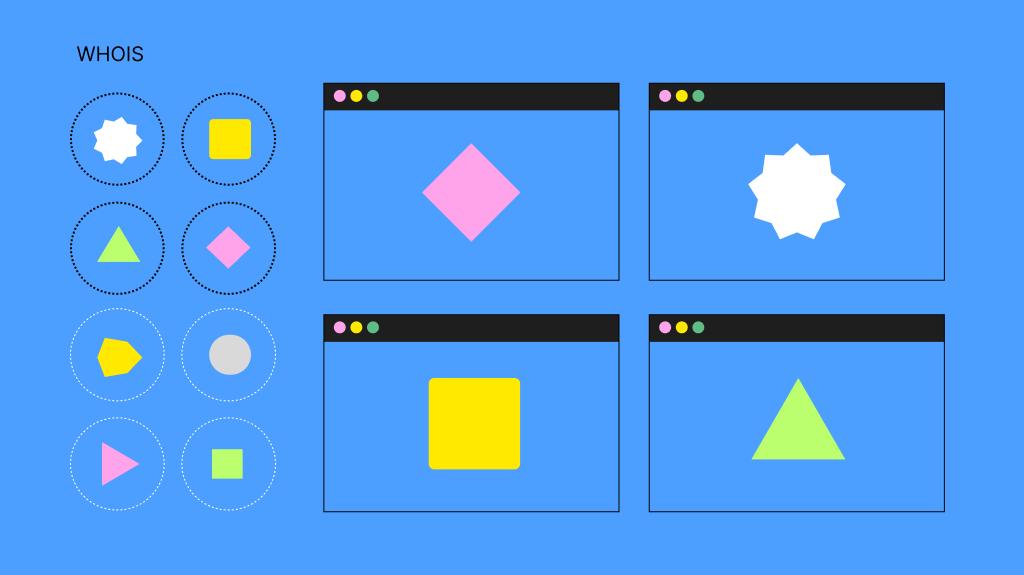Increasingly, business success hinges on your ability to adopt a flexible approach. Cloud computing can help you build this flexibility. Cloud computing and cloud storage can dramatically improve your business by improving your IT capabilities without investing in hefty infrastructure, licencing and training costs. If the figures are anything to go by, cloud computing is fast gaining momentum with Australian companies, who are expected to spend $16.7 billion on cloud services in 2022. (Gartner)
Question You Should Ask About Cloud Computing
- What service best fits your business?
- How safe is cloud service?
- How secure is the data centre?
- How scalable is the cloud service?
- What support will the cloud service provider offer?
- How easily can your cloud access and cloud apps be integrated into your business?
Many companies are providing an ever-growing assortment of impressive cloud solutions. Selecting the most suitable one/s can be daunting. There are several critical issues that you should consider. Here are the six that should be front of mind:
1. What service best fits your business?
You must research before buying into cloud services. Cloud-based offerings can vary widely between providers, so your chosen service must reflect your business size and needs. There are three cloud services categories:
- Infrastructure as a service (IaaS)
- Platform as a service (PaaS)
- Software as a service (SaaS)
IaaS IaaS enables you to rent or lease the IT infrastructure such as servers, virtual machines, storage, networks and operating systems from a provider on a pay as you use basis. Start-ups or small companies use IaaS to avoid spending time, money and resources to create an IT infrastructure. PaaS PaaS offers services like simple development, and testing and deployment of applications cost-effectively. PaaS is beneficial when you plan to create customised applications and expect rapid application deployment.  SaaS SaaS reduces the time, money and resources spent on processes like installing, managing and upgrading software. It is handled in a centralised manner and gives access to users from remote areas as well. SaaS is often used by small companies or start-ups that need to launch their apps quickly and lack the required infrastructure. You may also be interested to learn about the advantages of cloud computing explained on one of our recent blogs.
SaaS SaaS reduces the time, money and resources spent on processes like installing, managing and upgrading software. It is handled in a centralised manner and gives access to users from remote areas as well. SaaS is often used by small companies or start-ups that need to launch their apps quickly and lack the required infrastructure. You may also be interested to learn about the advantages of cloud computing explained on one of our recent blogs.
2. How safe is the cloud service?
Online safety and security are of paramount importance when storing your data in the cloud. Cloud computing solutions should feature some standard security measures. In addition, those measures need to be updated constantly to protect against malicious attacks that can occur every day. Select a cloud computing service provider focused on data security, using security measures like anti-virus detection, firewalls, routine security audits, data encryption, and multiple user verification. Certifications such as ISO27001 can validate that those measures are in place. The ISO27001 standard is probably the best indicator that the data centres of a cloud merchant can bear up to legions of security attacks. The ISO27001 certification showcases that an enterprise’s data, systems, and products comply with the industry security standards for data redundancy, physical security of the data servers, privacy and customer access. OneDrive, one of the collaboration apps provided as part of the Microsoft 365 package, provides customers with a secure folder that requires two-factor authentication to access the contents. Unlike Dropbox or Google Drive, where anyone who gets access to a shared link can open it, with no requirement for a pin or passcode.  In addition, you must ensure that your cloud service provider is compliant with any relevant industry-specific government legislation.
In addition, you must ensure that your cloud service provider is compliant with any relevant industry-specific government legislation.
3. How secure is the data centre, and where it is located?
The security and location of the servers and data centres where your data is kept are equally important. It’s essential to ask your potential cloud solutions retailer how it protects its servers from natural disasters, such as storms, floods, fires, and earthquakes.
4. How scalable is the cloud service?
While your business activities are growing, your cloud service needs are likely to expand, too. To ensure you select a good and flexible cloud vendor, learn what extra capacity they can provide and the cost. Ideally, a service that gets cheaper per unit as you expand is ideal. If your future includes staff expansion, make sure that adding new users to your account is effortless.
5. What support will the cloud service provider offer?
If your website is down, you’re likely to incur serious costs in terms of time, money and customer credibility. That’s why tailoring a comprehensive service level agreement with your service provider should be your number one priority before moving into the cloud. It’s also vital that you have a firm plan in place to address disaster recovery, security crises and backup issues.
6. How easily can your cloud access and cloud apps be integrated into your business?
Ensuring that your data centres, IT resources and cloud-based infrastructure work together seamlessly will help you streamline your organisation and heighten productivity. Integration plays a crucial role in making better use of the cloud and unlocking its ability to create a smarter, leaner business. When it comes to cloud collaboration tools, we think Microsoft 365’s OneDrive stands out. OneDrive for business comes bundled with the offline versions of the Office suite. Read here to learn more about how Microsoft 365 can make your business more collaborative and productive. Integration is central to creating smarter and more flexible businesses. Make sure your on-site applications, data centres and resources work seamlessly with your cloud-based infrastructure to drive productivity gains across your entire organisation. For more information on cloud hosting and its features and specs, please contact us on 1300 638 734.