Keeping your site secure is important for you as a business and for your users - especially when buying with sensitive data. WordPress is extremely popular, making it a big target for hackers – fortunately, good security practices can prevent most attacks (we help you here too):
Passwords:
Create strong passwords to protect your WordPress admin area. Use at least 16 random characters, including letters, numbers, and symbols. Password managers like 1Password or LastPass can generate and store these complex passwords for you. Never reuse passwords across different websites.
Three signs your password isn't strong enough:
It contains dictionary words
It's shorter than 12 characters
You use it on multiple websites
Updates:
Most WordPress security breaches happen through outdated software. An easy way to protect yourself is to keep your WordPress core updated to the latest version whenever new releases come out. The same rule goes for all plugins and themes - make sure these are always updated when the option to update is there. Another simple solution is to remove any plugins you're not actively using, as these can be security risks still!
The first places hackers typically check for vulnerabilities:
Monitoring:
Install a security plugin like Wordfence Security to add an extra layer of protection. These tools provide firewall protection to block malicious traffic, regular malware scanning to detect threats, and login security features to prevent unauthorised access attempts.
💡 PRO TIP: Most WordPress sites get hacked through weak passwords or outdated plugins, not sophisticated attacks. Simple security measures prevent most problems!
SSL:
HTTPS encryption is essential for any modern website. Most hosting companies offer free SSL certificates through services like Let's Encrypt. Beyond security benefits, SSL also improves your search rankings since Google prefers secure sites.
How to tell if your SSL is properly configured:
Your website URL starts with "https://"
You see a tune icon in the browser chrome address bar
No "mixed content" warnings in browser developer tools
Backups:
No security system is perfect, which is why backups are so important. Set up automated backups with a plugin like UpdraftPlus to regularly save copies of your site (and save you time). Store these backups in multiple locations - not just on your web server. Regularly test your backup restoration process to ensure everything works when needed.
Essential components of a good backup strategy:
Automated regular backups (daily for active sites)
Off-server storage (cloud services like Dropbox or Google Drive)
Multiple backup sets (keep several versions)
Regular restoration testing
Luckily, we take care of most of this for you. However, like any technology, WordPress requires ongoing maintenance:
Weekly: Check and apply any pending updates
Monthly: Optimise your database and check for broken links
Quarterly: Review and clean up unused plugins, test your backup restoration
Every 6 months: Conduct a full security review and performance check
💡 PRO TIP: Set calendar reminders for these tasks or consider a managed WordPress hosting service that handles updates and backups automatically.
Compliance Checklist
We want to keep you and your visitors safe. This checklist below will help you ensure your website meets key Australian compliance requirements (these are necessary).
Privacy Compliance
The Australian Privacy Act applies to many businesses and has strict requirements about how you collect, store, and use personal information. Non-compliance can result in penalties, so make sure you read along and follow the rules. You will need to:
Create a comprehensive privacy policy specific to Australian law
Clearly explain what personal information you collect and why
Detail how users can access and correct their personal information
Explain your data security measures
Disclose any overseas transfer of data
Update your privacy policy regularly
Accessibility Compliance
Website accessibility is increasingly important in Australia and around the globe. Around 20% of Australians have some form of disability, and making your site accessible ensures they can use your services:
Add alternative text to all images
Ensure sufficient colour contrast throughout your website
Make forms compatible with screen readers
Provide captions and transcripts for multimedia content
Create a logical navigation structure
Ensure keyboard-only navigation works properly
E-commerce Compliance
Australian consumer law has requirements for online retailers - so if you’re selling online - make sure you check out this section. These rules ensure customers receive fair treatment and accurate information when shopping online:
Display all prices inclusive of GST (10%)
Create clear return and refund policies
Provide accurate and detailed product information
Implement secure payment processing
Develop comprehensive terms and conditions
State shipping timeframes clearly
Include consumer guarantees information
Remember that while this checklist covers key compliance areas, regulations can change. Consider consulting with a legal professional familiar with Australian digital law for comprehensive compliance advice.
FAQs
Can businesses build WordPress websites on their own?
For sure, you can build it yourself, especially if you use ready-made designs (themes). Hiring a professional helps when you need custom designs, or special features, or want to make sure your site performs its best.
Is WordPress safe for my business?
Yes, when set up properly. Most security problems happen because of:
WordPress itself is safe when you maintain it correctly.
Can WordPress handle lots of visitors?
Actually WordPress can handle thousands or even millions of visitors when set up right. Big names like TechCrunch and many Australian news sites use WordPress for their busy websites.
How do I move my current website to WordPress?
Some tools help move your content from most other website platforms to WordPress. The process differs depending on what you're using now, but generally involves transferring your content, images, and design elements to the new system.
Ready to implement WordPress? Check out our WordPress hosting solutions or contact our team with specific questions. We've supported thousands of Australian businesses getting online!

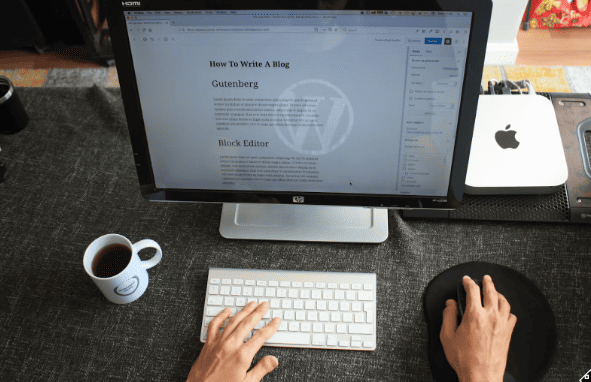
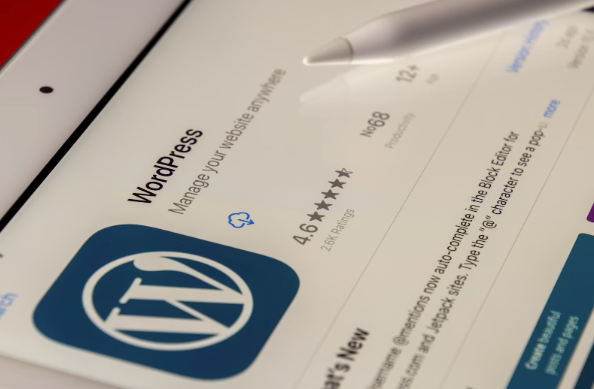
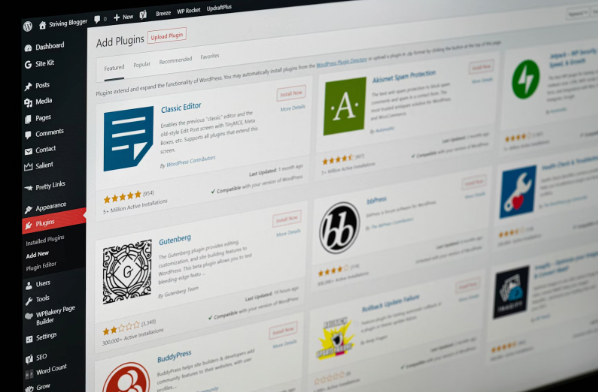
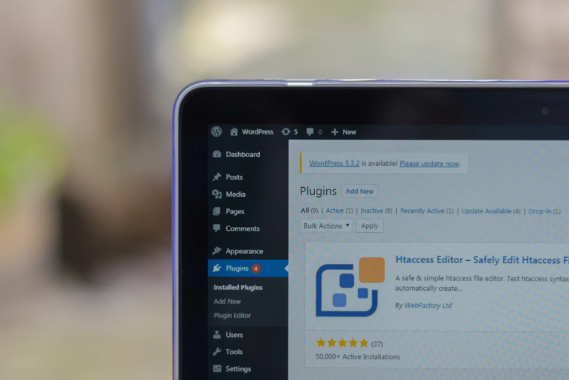
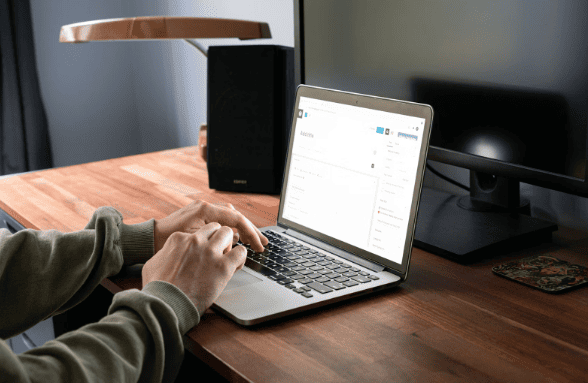





-min.jpg)
