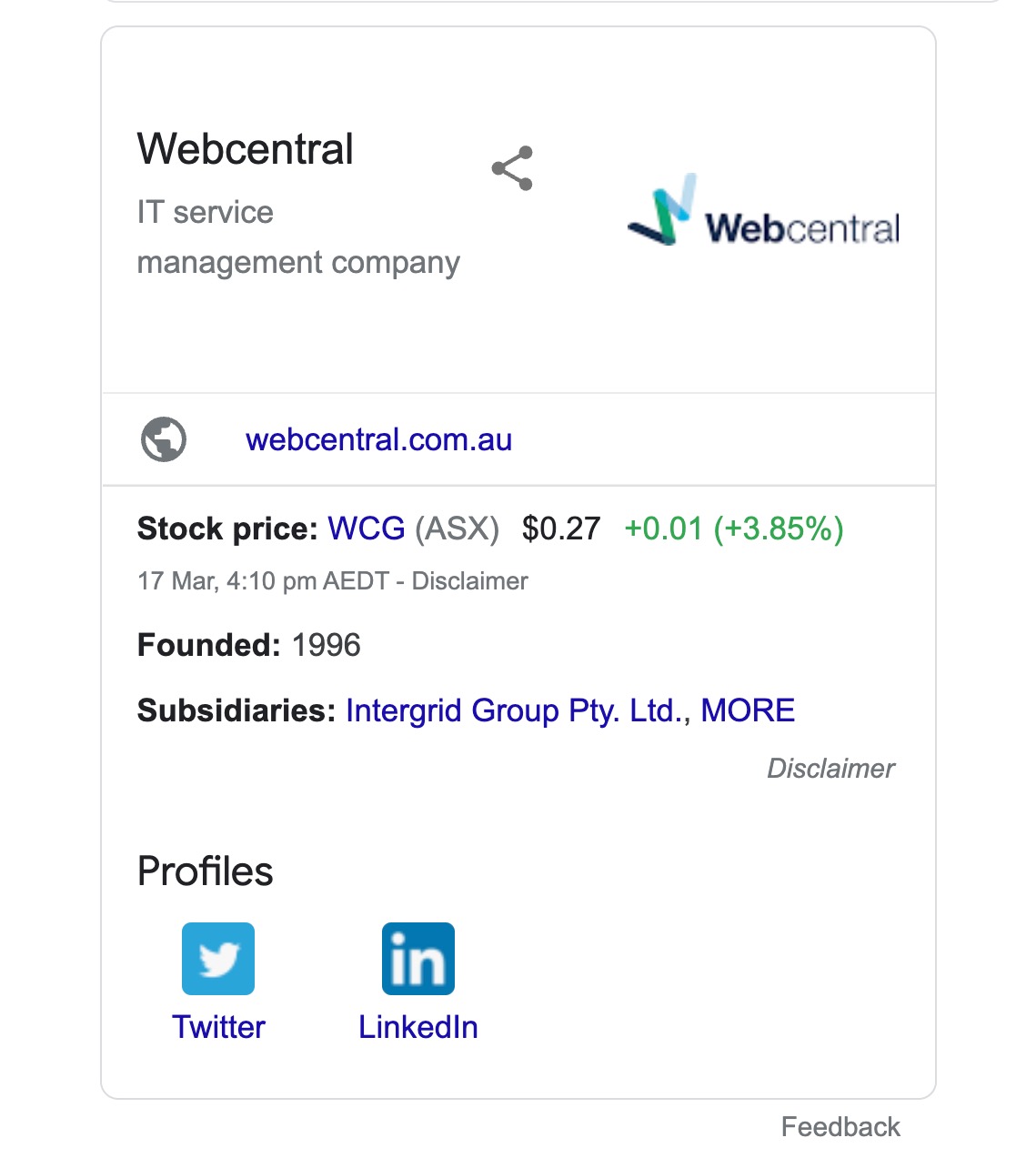Your digital marketing strategy is incomplete without email direct marketing (EDMs). As one of the most cost-effective marketing tools, email allows you to make direct contact with your client base and have full control over who sees which marketing messages. Subscription means that each of the contacts on your list has displayed some interest in your business, brand or products at some stage, so conversion rates are generally pretty high. Email marketing is easy to manage, but if you don’t do your research, you may end up paying much more for a platform that provides fewer features. The essentials Email marketing has become a staple for many small and large-scale businesses across the globe, but with so many different platforms on offer, how can you be sure which one fits your business needs? First of all, let’s look at what every platform should provide its users.
Your digital marketing strategy is incomplete without email direct marketing (EDMs). As one of the most cost-effective marketing tools, email allows you to make direct contact with your client base and have full control over who sees which marketing messages. Subscription means that each of the contacts on your list has displayed some interest in your business, brand or products at some stage, so conversion rates are generally pretty high. Email marketing is easy to manage, but if you don’t do your research, you may end up paying much more for a platform that provides fewer features. The essentials Email marketing has become a staple for many small and large-scale businesses across the globe, but with so many different platforms on offer, how can you be sure which one fits your business needs? First of all, let’s look at what every platform should provide its users.
- Targeting: Even the most basic email marketing platform should allow you to send engaging emails to targeted groups of subscribed contacts. This, of course, requires a system that allows you to upload and manage your email data, including names, email addresses, phone numbers, addresses and any other customisable field, such as ‘account number’ or ‘customer type’.
- Mobile-optimised: These days, a significant proportion of emails (43%, in fact) are read and responded to via smartphone. This means mobile optimisation is a valuable function to have. There should also be an inbuilt spam checker to ensure your email efforts aren’t wasted and directed straight to the junk folder when they hit your contact’s inbox.
- Reporting: The platform should provide you with comprehensive reporting and performance tracking so you can learn about your audience and better tailor your communications to the group you are talking to, and should give at least basic email response handling facility.
- CRM integration: Finally, the suite should allow you to link up (or integrate) with your CRM (customer relationship management software) to streamline the cultivation of your database.
These are the basic requirements of any good email marketing platform, but there are many systems out there that can provide you with much, much more. ActiveCampaign Benefits: For what this platform provides, the pricing is very reasonable. ActiveCampaign is one of the most functional and user-friendly platforms on the market, and it’s my top choice when it comes to value for money. It provides an easy-to use interface with a drag-and-drop email building suite and unlimited sending. It also has a great user interface for clean and clear automation setup. With adaptable email templates, it’s easy to use for those who aren’t yet at an advanced level, while still providing flexibility to advanced users. GEO tracking is made easy with an interactive mapping function, and social media integration is simple, allowing you to share your campaigns with your social audiences. ActiveCampaign also offers a simple drag-and-drop solution for automation building, which makes reducing your workload an absolute breeze. SMS marketing, lead scoring and one-on-one training is also available in the ‘Plus’ package. Drawbacks: This is a very strong platform, but for those who prefer one-click access to the functions they use most, customisation of the ActiveCampaign dashboard is limited. You may also experience a slight lag once you have built up a large portfolio of saved or sent campaigns. Our Rating: 
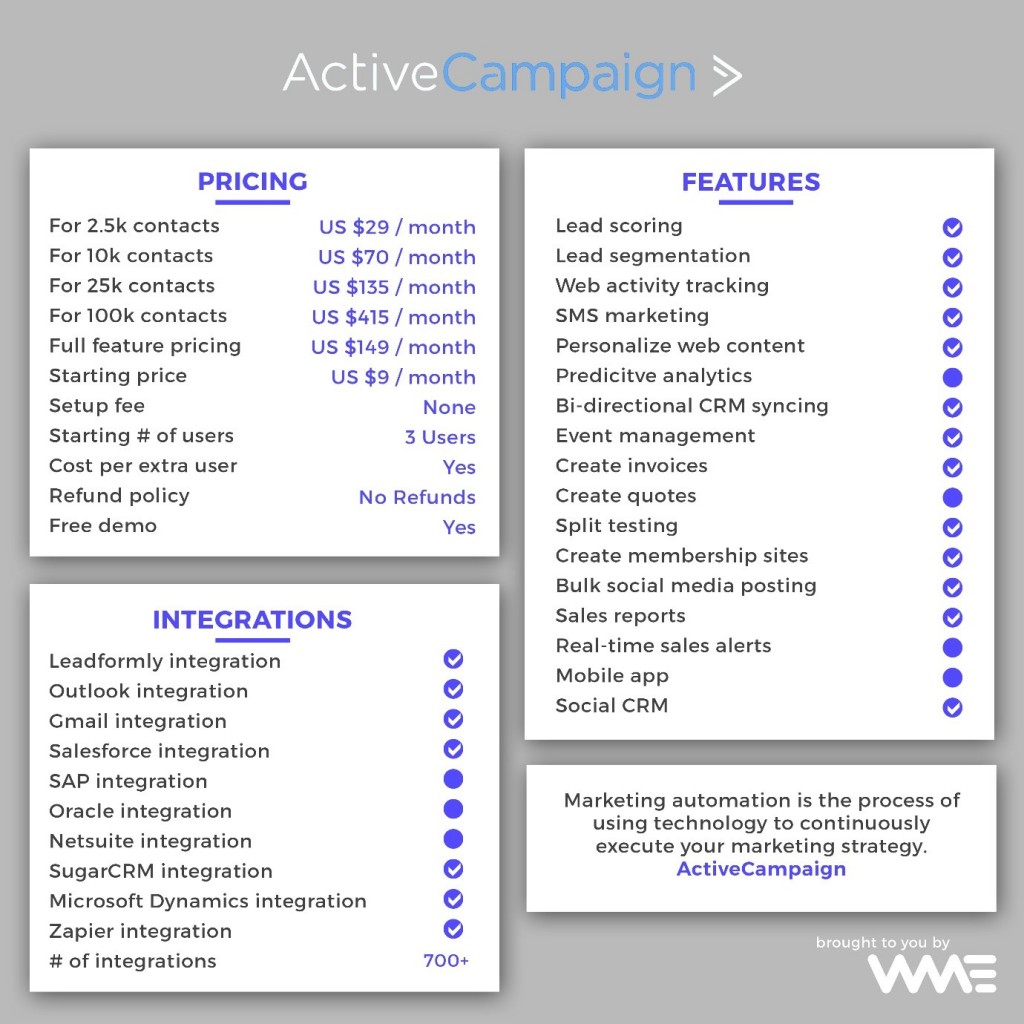 MailChimp Benefits: The biggest drawcard for this eMarketing platform is that businesses can take advantage of the ‘Forever Free’ option, so long as they have less than 2,500 contacts in their database. With a basic email creator, the interface is simple for those who aren’t the savviest when it comes to tech or design. The suite integrates well with WordPress, Magento and Shopify, and provides standard-level analytics. One of the best aspects of this product is the wealth of information and how-to guides available to anyone across the web. MailChimp also provides Live Chat and email support for those special cases when you just can’t find the answer yourself! Drawbacks: While the ‘Forever Free’ option is generous, many businesses would obliterate that straight out of the gate and, with the primary goal of increasing that lead pool, those who aren’t yet at the 25-hundred mark won’t be far away. It’s a clever marketing tactic because once you’re on MailChimp, business owners rarely think to exercise their options; however, once you get past entry level, the pricing scheme is pretty steep for what you get. Advanced users will find the design options available on MailChimp quite limiting. In addition, the platform doesn’t offer simple split testing, which is a major drawback as this tool can provide invaluable insight into the preferences of your specific database. The segmentation options offered is also quite basic and can be limiting to more advanced users. While automation is available on MailChimp, the layout is difficult to manage and requires a lot of patience. Our Rating:
MailChimp Benefits: The biggest drawcard for this eMarketing platform is that businesses can take advantage of the ‘Forever Free’ option, so long as they have less than 2,500 contacts in their database. With a basic email creator, the interface is simple for those who aren’t the savviest when it comes to tech or design. The suite integrates well with WordPress, Magento and Shopify, and provides standard-level analytics. One of the best aspects of this product is the wealth of information and how-to guides available to anyone across the web. MailChimp also provides Live Chat and email support for those special cases when you just can’t find the answer yourself! Drawbacks: While the ‘Forever Free’ option is generous, many businesses would obliterate that straight out of the gate and, with the primary goal of increasing that lead pool, those who aren’t yet at the 25-hundred mark won’t be far away. It’s a clever marketing tactic because once you’re on MailChimp, business owners rarely think to exercise their options; however, once you get past entry level, the pricing scheme is pretty steep for what you get. Advanced users will find the design options available on MailChimp quite limiting. In addition, the platform doesn’t offer simple split testing, which is a major drawback as this tool can provide invaluable insight into the preferences of your specific database. The segmentation options offered is also quite basic and can be limiting to more advanced users. While automation is available on MailChimp, the layout is difficult to manage and requires a lot of patience. Our Rating: 
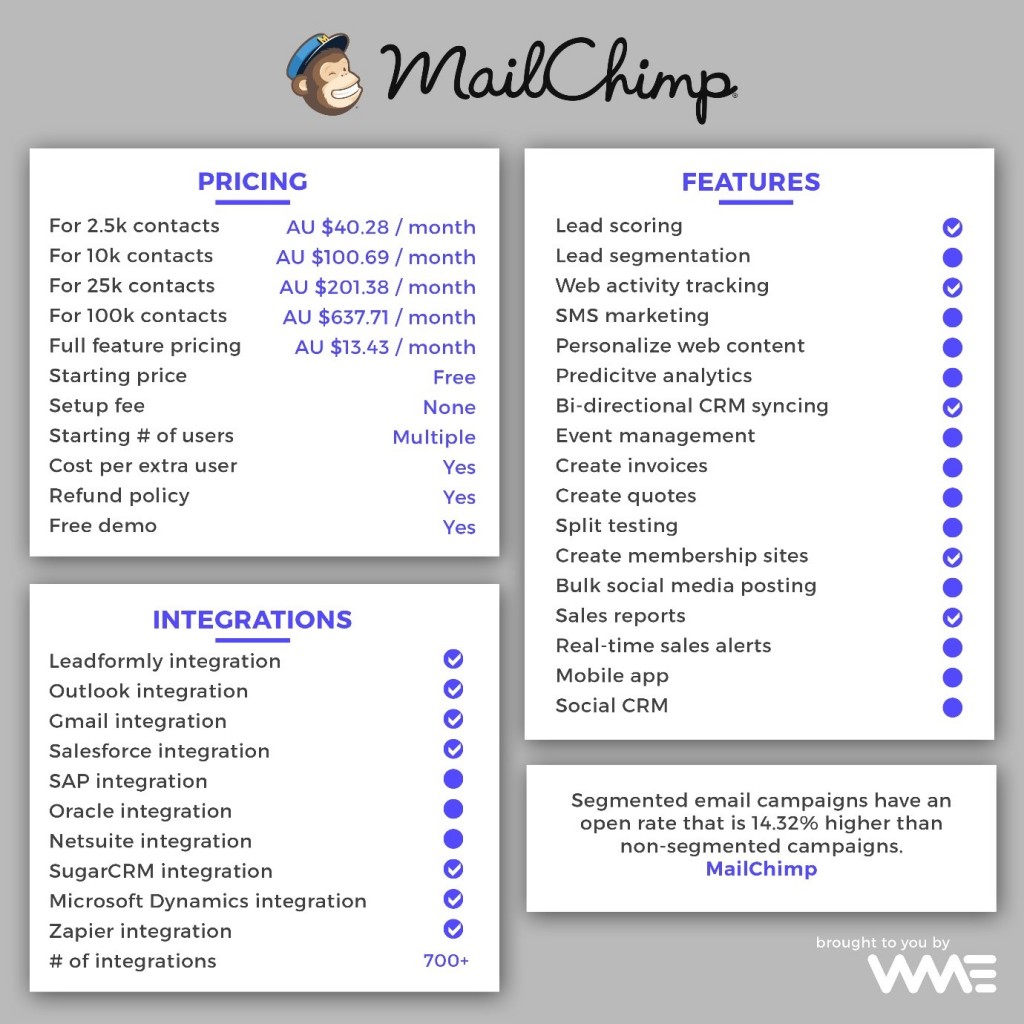 Campaign Monitor Benefits: Much like ActiveCampaign, Campaign Monitor provides an easy-to-navigate, drag-and-drop style email builder. It even goes one step further and allows you to also use the drag-and-drop function to segment your data. Split testing is made easy on this platform, and with inbuilt optimisation tools for checking spam and mobile compatibility, your emails are sure to sit right in your demographics’ sweet spot. Around-the-clock support is available, along with a bank of documentation and guides to help you through every campaign. You will also have access to a number of professionally designed email templates to mould to your liking, as well as the tools to share your email promotions across your social streams. The platform also has a function that allows you to send date-based auto-responses. Drawbacks: The Campaign Monitor platform lacks many of the features that come as standard on other email marketing suites, yet it still comes at a similar price. It does not allow you to personalise your web content according to your contacts’ preferences or score your leads to keep better tabs on their progression through the sales funnel. Campaign Monitor has a major flaw when it comes to image hosting. Instead of being able to upload your images to the suite, you will need to find external public hosting for your images. It also won’t offer phone or chat support for the moments you just can’t make it work. Our Rating:
Campaign Monitor Benefits: Much like ActiveCampaign, Campaign Monitor provides an easy-to-navigate, drag-and-drop style email builder. It even goes one step further and allows you to also use the drag-and-drop function to segment your data. Split testing is made easy on this platform, and with inbuilt optimisation tools for checking spam and mobile compatibility, your emails are sure to sit right in your demographics’ sweet spot. Around-the-clock support is available, along with a bank of documentation and guides to help you through every campaign. You will also have access to a number of professionally designed email templates to mould to your liking, as well as the tools to share your email promotions across your social streams. The platform also has a function that allows you to send date-based auto-responses. Drawbacks: The Campaign Monitor platform lacks many of the features that come as standard on other email marketing suites, yet it still comes at a similar price. It does not allow you to personalise your web content according to your contacts’ preferences or score your leads to keep better tabs on their progression through the sales funnel. Campaign Monitor has a major flaw when it comes to image hosting. Instead of being able to upload your images to the suite, you will need to find external public hosting for your images. It also won’t offer phone or chat support for the moments you just can’t make it work. Our Rating: 
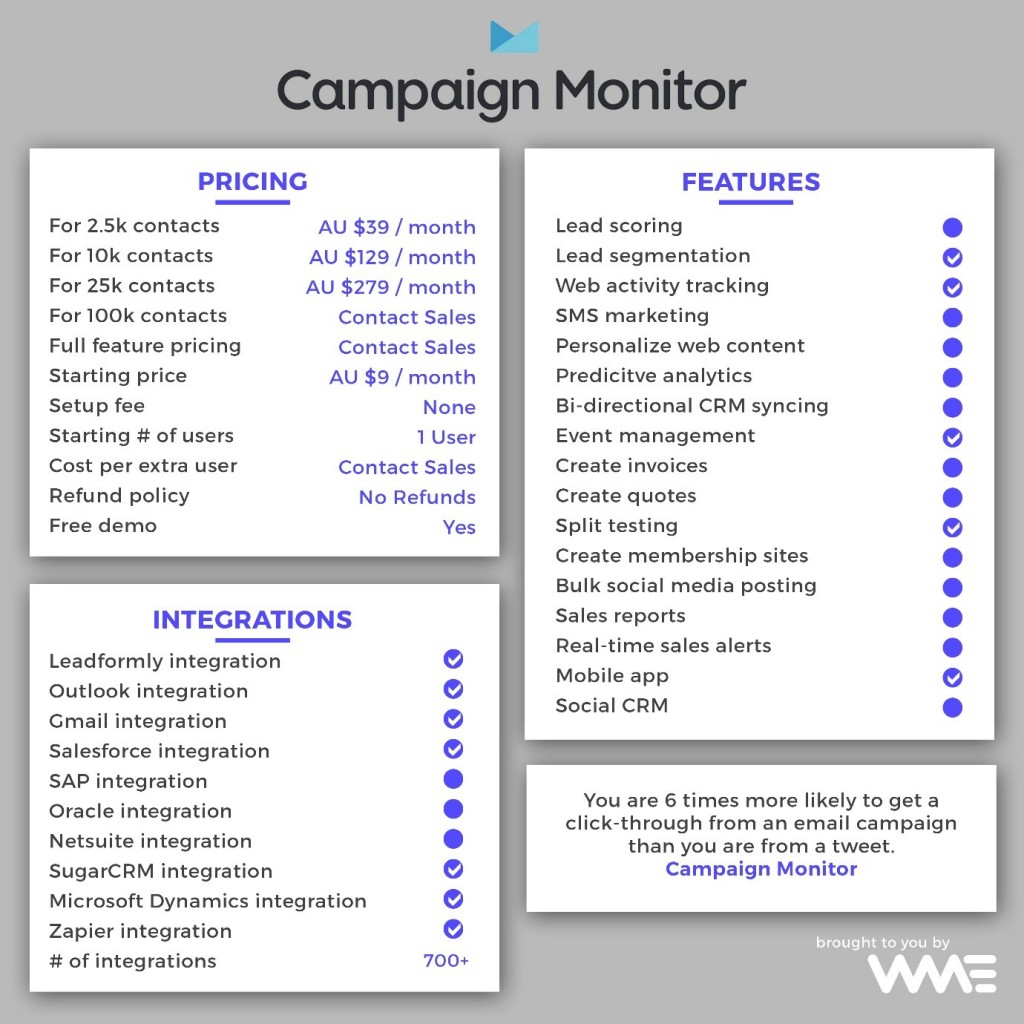 Marketo Benefits: This is one of the most functional mid-level promotional email-building products on the market. The feature-rich platform is quick and easy to set up, and provides a breadth of useful elements, including a forms builder, powerful integration capacity, adaptability and access to a community of professional users. The workflow facilities are fantastic and engagement programs are simple to run from this platform. There are very few features this suite skimps on. Drawbacks: Without a doubt, the biggest drawback for this product is the price. Coming in at over a grand (once converted to AUD), you would want the suite to provide all the necessaries and then some! Reflected in that price is the addition of the landing page function, which is an extra in comparison to some of the other platforms compared here. However, this particular inclusion leaves a bit to be desired in terms of functionality. Marketo is a complex system that takes some time for those unfamiliar with the platform to get used to. It is not very intuitive when it comes to campaign creation, segmentation and reporting, and the kicker is you have to pay additional fees for live support. For an already exy platform, this seems pretty cheeky to me! Our Rating:
Marketo Benefits: This is one of the most functional mid-level promotional email-building products on the market. The feature-rich platform is quick and easy to set up, and provides a breadth of useful elements, including a forms builder, powerful integration capacity, adaptability and access to a community of professional users. The workflow facilities are fantastic and engagement programs are simple to run from this platform. There are very few features this suite skimps on. Drawbacks: Without a doubt, the biggest drawback for this product is the price. Coming in at over a grand (once converted to AUD), you would want the suite to provide all the necessaries and then some! Reflected in that price is the addition of the landing page function, which is an extra in comparison to some of the other platforms compared here. However, this particular inclusion leaves a bit to be desired in terms of functionality. Marketo is a complex system that takes some time for those unfamiliar with the platform to get used to. It is not very intuitive when it comes to campaign creation, segmentation and reporting, and the kicker is you have to pay additional fees for live support. For an already exy platform, this seems pretty cheeky to me! Our Rating: 
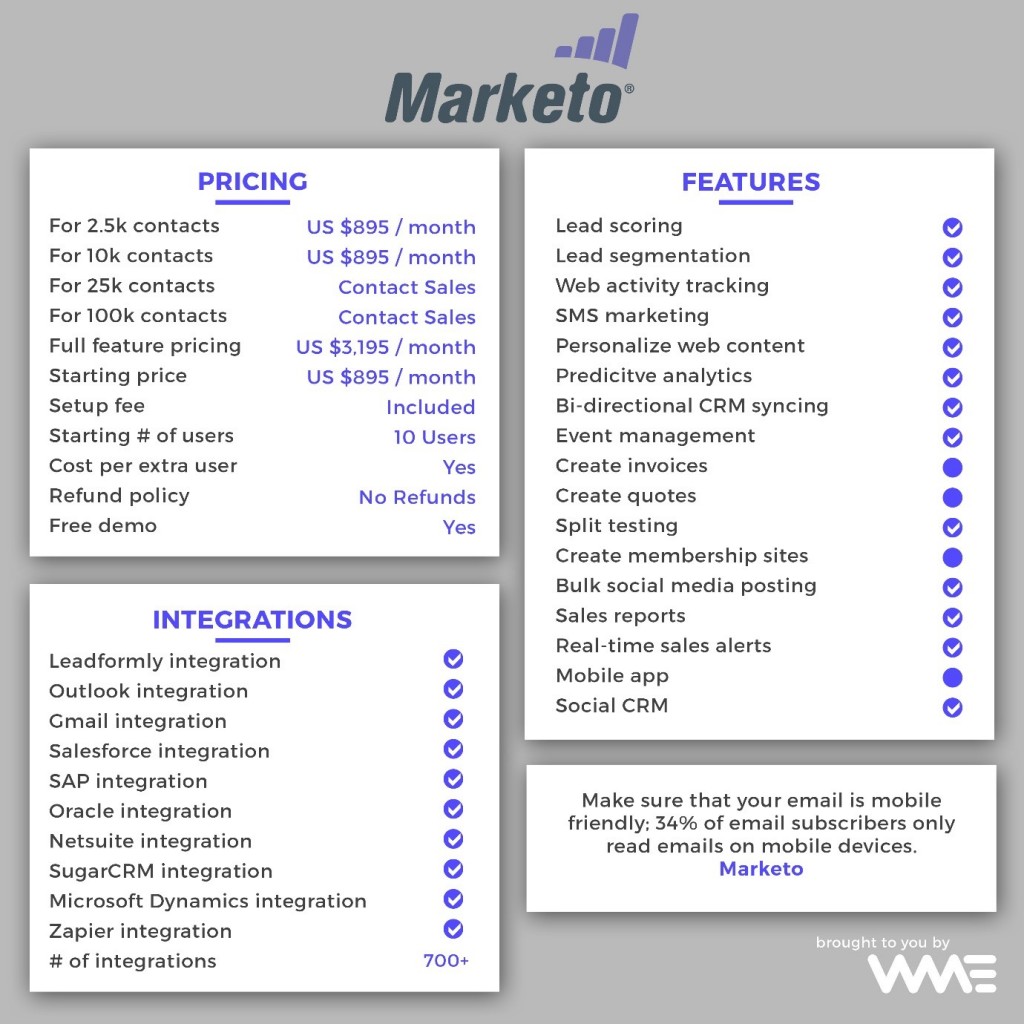 Salesforce Pardot Benefits: Salesforce is a really great email marketing platform. It has high functionality and some really swish features that you don’t find in many other suites. The platform is totally customizable to your needs, providing you with a tailored program for your specific business. It has extensive integration available (at a price). It will give you real-time updates on prospects’ activity across your digital platforms, and provides extensive customer support and training services. Drawbacks: Basic Pardot accounts only give one user access to the platform, so you will need to upgrade if your business has multiple contributors to your email marketing communications. Again, much like Marketo, the cost of this platform may blow the budget for many businesses. It’s steep from the outset even on the most basic package, and the catch is, many of the useful features require upgrades to the PRO pricing bracket. These features include A/B testing, AdWords integration, dynamic email content and API access. The minimum you’ll pay to use these functions is at least AUD $2,500 per month. Our Rating:
Salesforce Pardot Benefits: Salesforce is a really great email marketing platform. It has high functionality and some really swish features that you don’t find in many other suites. The platform is totally customizable to your needs, providing you with a tailored program for your specific business. It has extensive integration available (at a price). It will give you real-time updates on prospects’ activity across your digital platforms, and provides extensive customer support and training services. Drawbacks: Basic Pardot accounts only give one user access to the platform, so you will need to upgrade if your business has multiple contributors to your email marketing communications. Again, much like Marketo, the cost of this platform may blow the budget for many businesses. It’s steep from the outset even on the most basic package, and the catch is, many of the useful features require upgrades to the PRO pricing bracket. These features include A/B testing, AdWords integration, dynamic email content and API access. The minimum you’ll pay to use these functions is at least AUD $2,500 per month. Our Rating: 
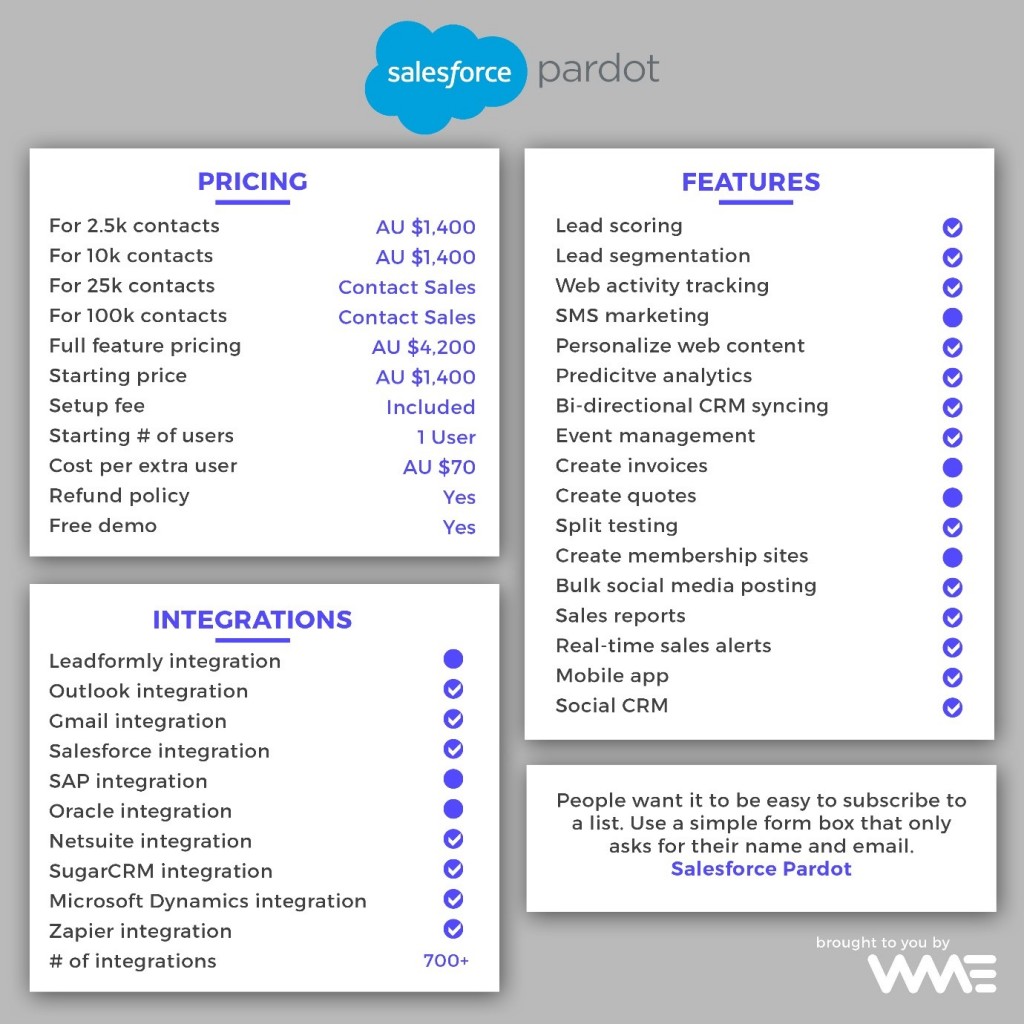 When it comes to email marketing platforms, you really do need to do your research to ensure the platform you choose will give you the functionality you need within the budget you are limited to. If the option is there, give each of the front runners a trial to get a real sense of the interface and the complexity therein.
When it comes to email marketing platforms, you really do need to do your research to ensure the platform you choose will give you the functionality you need within the budget you are limited to. If the option is there, give each of the front runners a trial to get a real sense of the interface and the complexity therein.